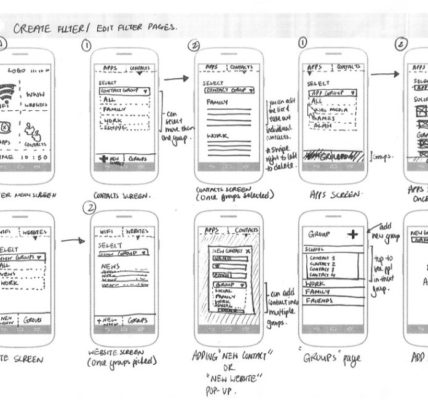In 2007, Google developed the open source Android operating system. Smartphone makers no longer needed to buy a license for the OS. This allowed them to reduce the prices of devices. Now there are more than 24,000 types of Android devices in the world in different price ranges, and everyone can afford a smartphone.
A large audience and a variety of devices are two important characteristics that directly affect the development and monetization of Android applications . If you ignore this, then on the first project you can spend extra time and money.
Features of the Android platform: how they affect the development of the application
1. Lots of up-to-date versions
Developers need to optimize the application for all “working” versions of Android. This takes a long time because each version has its own peculiarities: not all development methods that are suitable for Android Oreo will be suitable for Android Lollipop.
Current versions of Android
The written code needs to be checked. The QA department does this: they test the application on different versions. If QA finds an error, it submits the application for revision. The developer corrects the code, QA checks it. This continues until the application works without errors on all versions.
The number of supported versions is determined at the design stage . Together with the client, developers evaluate whether the application needs to work on outdated versions. For example: AR technology is supported by versions of Android- 8.1 and higher – others simply do not have enough resources. If the client wants a “virtual fitting” on Android-7 , developers are looking for special solutions to adapt this technology to the version.
2. Conflicts with the system shell
On Android devices, in addition to the Android system itself, there is a shell – a subsystem from the smartphone manufacturer, or firmware. It is needed to fill in the functionality that the base Android does not cover. In it, the manufacturer implements everything that he wants.
For clarity: Xiaomi smartphones run on Android, but they have a standard “stuffing” – the MIUI (Xiaomi User Interface) subsystem. Prior to the 12th version of MIUI, Xiaomi did not have a Menu – application icons “gathered dust” on the Desktop, which users did not like. The manufacturer has changed this functionality and added new features to the version: dynamic wallpapers, animation, dark theme. The shell takes some elements from the main system: in MIUI 12, these are gestures. They correspond to gestures in Android 10.
Shells may conflict with Android apps . So Samsung passes the captcha for the user himself, if he considers him real. Xiaomi is trying to improve device battery life by blocking apps from running in the background. Due to the fact that some Huawei devices do not work with Google services , they need to use a different library for displaying maps than Google Maps – all this adds time for development and testing.
3. Variety of screen resolutions
A large fleet of devices is also a different quality of screens. Depending on the density, Android device screens are divided into eight types, but we usually use only five in mobile development.
Screen type configurations: blue highlights are those that Live Typing most often uses in development
For each density, you need a set of images of a suitable size (this applies to raster images – vector images adapt themselves). The designer cuts icons, buttons and other images into five sizes. Then the developer uploads different sets of images to five project folders – this is how the application has images for each type of screen.
When a user downloads an application to their phone, using the modern AppBundle format, the system recognizes their screen type and downloads only the folder that contains images of the required density. As a result, the application screens look neat, and the device memory is not overloaded with unnecessary files.
4. Adaptation for tablets
It takes more time to develop an application that adapts to a tablet: the developer typesets screens for two types of devices at once.
Application layout IL-DE BEAUTE: how the screens look on a smartphone and on a tablet
It is better for the client to warn about the tablet version in advance. If the desire to make it appears in the middle of development, then serious changes in the architecture of the code may be required. This will slow down the development of an Android mobile app .
It takes time to work through all these decisions. But only the attentive attitude of developers to technical details allows us to release a stable application. If you want to start your business with an Android application , write to us . We will take on all the tasks for its development.
Android App Design : Why Material Design is needed
The user may not complete the target action due to design errors , so it is important to take into account human psychology when developing an interface .
“Most human error is actually a design error.”
— Don Norman, founder of NNG
There are now more than 3 million apps on Google Play. If each designer offered their own solutions for navigation, then the user would simply be confused: where to look? how to go back? Where is the add to cart button? These questions do not arise, because the design of Android applications is unified by Material Design guidelines – the standards by which applications are designed for Google Play. If designers follow these principles, then the user gets an application in which it is convenient to be.
Android Guidelines
Android App Distribution : Benefits
1. Low cost of placement in the store
You can upload applications to the stores only from the developer account. On Google Play, this account is a one-time payment and costs only $25. By comparison, iOS developer account holders give away $99 each year.
Google Play is not the only store where you can host an Android application – you can also do it in the Samsung Store and Huawei AppGallery. Developer accounts in them are free, but applications will be available only to owners of Samsung and Huawei devices.
2. Fast publishing
The release of applications on Google Play takes place within three days, in rare cases it lasts a week. The store does not impose special functional requirements on the product, so any application that does not contradict the rules of the site can be published in it .
In the How to publish an application on Google Play guide , we have analyzed the release of Android applications from A (creating an account) to F (featuring). If you need help in publishing the application, write to us – we will take care of its release and support.
3. Large audience
Sales of Android smartphones exceed sales of other operating systems: in Germany, France, Italy, the share of Android is 80%, in Mexico, Brazil and Argentina – 90-95%, in the USA, Great Britain, Japan – about 60%. In Russia in 2019, 73% of people used smartphones based on Android.
Now the platform has 2.5 billion active users, which means that publishing an application on Google Play gives business owners access to a third of the world’s population.
4. Downloads
In 2020, the number of app downloads on Google Play increased by 35% to 28 billion, almost three times more than the App Store. According to App Annie forecasts , the figure will continue to grow. This means that mobile app owners will have even more space to promote their business through the store.
Store Intelligence Data Digest 2020 Sensor Tower Survey: Chart shows app downloads from Google Play outnumber App Store downloads
How to make money with android app
There are several ways to monetize an app. Their effectiveness depends on how useful the application is to the user, whether it solves his problems and whether it makes his life more pleasant and easier.
- Paid Apps
The cost of applications in Russia can be set in the range from 15 rubles to 42 thousand. According to statistics, Android users download 4.2% less paid apps than iOS users, but this does not change the fact that the Android audience is paying. You just need to give them an app they want to buy.
- In-App Purchases
In-app purchases are anything that a user can buy and use within an app. These include subscriptions, one-time purchases, such as presets in photo editors. People are ready to buy useful and inexpensive products regularly, but the stores take 30% of the cost for themselves – this is a commission. Be prepared to receive only 70% of the profit.
- Advertising
It’s easier to attract users to a free app, and in-app advertising is a great way to make money yourself and give people content that you don’t have to pay for. The more downloads the application has, the more monetization from advertising.