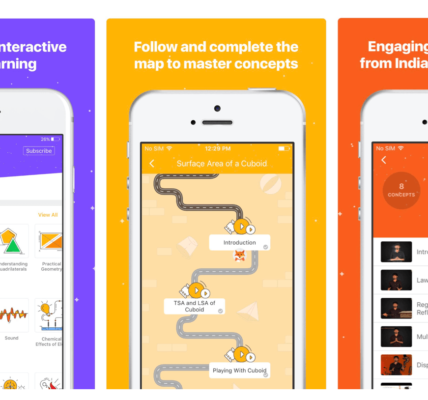WhatsApp changes its look: this is the new version that will soon arrive on computers
The design of the WhatsApp app for PC and Mac will change its appearance very soon to accommodate the aesthetics of both systems.
The WhatsApp messaging application has begun to allow its users to install its new app for the Universal Windows Platform (UWP), although it’s currently in beta.
The specialized portal WABetaInfo announced on Monday the progress of WhatsApp is currently in the development of two new versions of its application: the first one for Windows computers, using the UWP format, and the second one for Mac computers with macOS Catalyst.
These desktop applications are independent of the WhatsApp Web experience for computers and extend the platform’s multi-device mode, which was recently introduced and does not require a mobile phone to be connected.
Now, WABetaInfo has shared more details about the beta of WhatsApp for Windows. Although it’s in the process of development, users already have ways to install the service app in UWP on Xbox, Windows 10 and later versions.
This new version of the messaging ‘app’ can now be downloaded in beta from the Microsoft Store, and to log in the user will have to do so from the ‘synchronized devices’ section of the WhatsApp account and scan the QR code on the computer.
WABetaInfo has warned that, although the operation of the beta of the ‘app’ for Windows is generally stable, some features, such as archived chats, status updates and ‘stickers’, are not available at the moment.
Likewise, the new beta application is equipped with a ‘feedback’ button with which users who try it can give their opinion to the developers and propose changes and improvements for the creation of the stable version.
The design of the ‘app’ has also been modified. It has the appearance of a typical native Windows 10 application, the gray background of the lower and upper bars has disappeared, and the name of the chat user with whom you are talking has been expanded, now shown in the image on the right .